Mastering Tasks #2: A Guide to efficient Meeting Notes
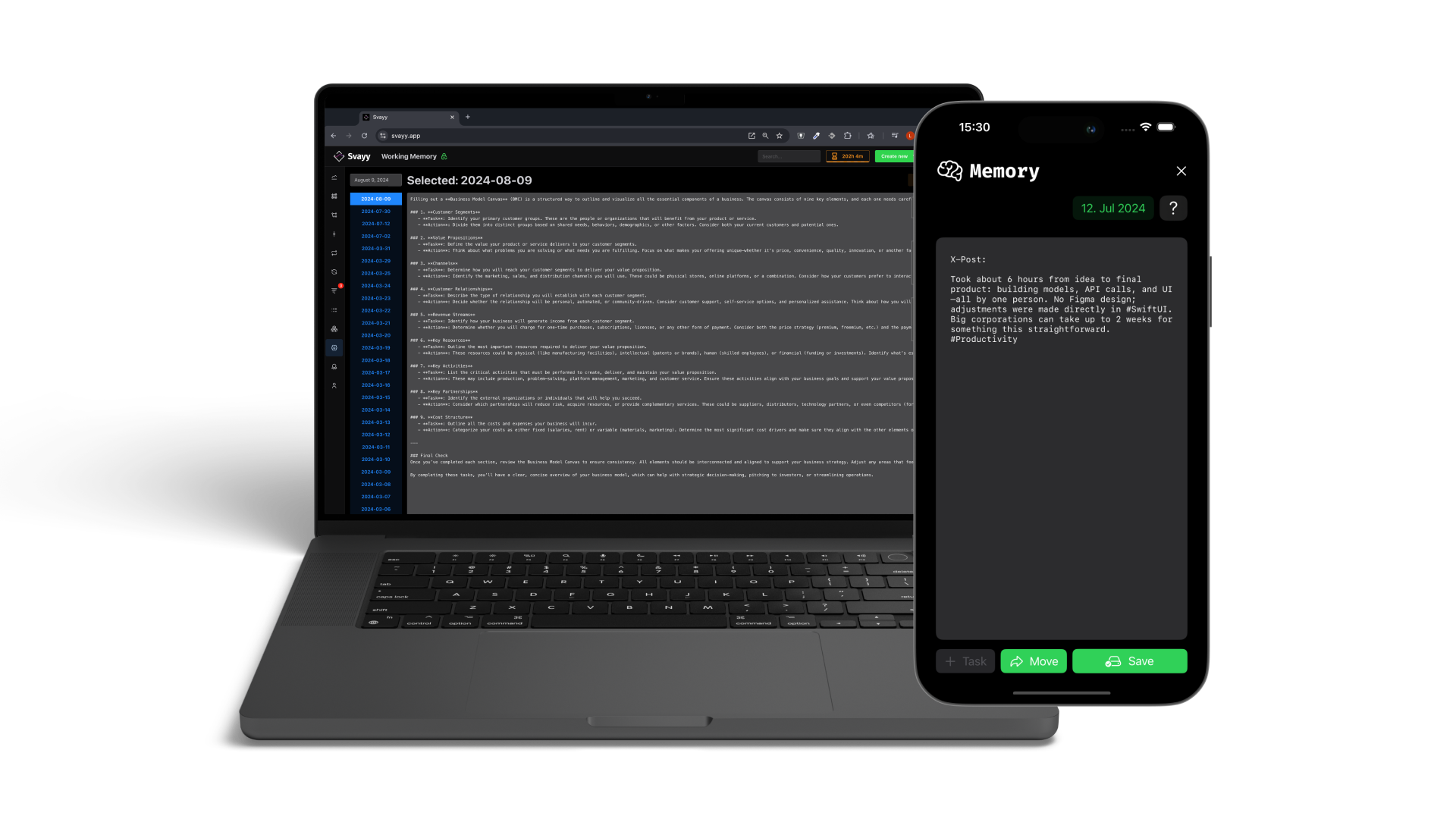
Meetings are a vital part of collaborative work environments, but capturing and organizing the key points and action items discussed can often be challenging. With Svayy's powerful features, writing efficient meeting notes becomes a streamlined process. In this article, we'll explore how to leverage Svayy to write efficient meeting notes that enhance productivity and clarity.
Writing Efficient Meeting Notes with Svayy
1. Utilize the Working Memory Feature
Open Svayy's Working Memory feature to create end-to-end encrypted notes securely. This ensures that your meeting notes are stored safely and accessible only to authorized users, providing peace of mind regarding data privacy and confidentiality.
2. Structure Your Notes with Bullet Points
Write your meeting notes in bullet point format for clarity and readability. Each bullet point should capture a specific topic, discussion point, action item, decision, or risk identified during the meeting.
2.1. Assign Tags to Bullet Points
Give each bullet point a tag to categorize its content:
- I (Information): For factual information or updates shared during the meeting.
- A (Action): For action items or tasks assigned as a result of discussions. If applicable, assign a person to each action item using the "@" symbol followed by their name.
- R (Risk): For potential risks or challenges identified during the meeting.
- D (Decision): For key decisions made during the meeting.
3. Share Notes via Email
After the meeting, send an email to all participants summarizing the key points discussed and decisions made. Include the meeting notes in the email body or attach them as a document.
3.1. Confirm Agreement
At the end of the email, ask all participants to confirm their agreement with the meeting notes. This ensures alignment and prevents misunderstandings regarding the content and outcomes of the meeting.
3.2. Highlight Decisions and Actions
Highlight key decisions and action items in the meeting notes to draw attention to critical next steps and responsibilities. This makes it easier for participants to prioritize tasks and follow up on action items efficiently.
Benefits of Efficient Meeting Notes with Svayy
4.1 Easy Retrieval of Information
Accessing past meeting notes is simple with Svayy's Working Memory feature. You can quickly search and retrieve information from previous meetings, ensuring continuity and informed decision-making.
4.2 Enhanced Value to Participants
Sending comprehensive meeting notes to all participants demonstrates professionalism and accountability. It ensures that everyone is informed and aligned, increasing the value of your work to the entire team or organization.
4.3 Clarity on Decisions
Clear documentation of decisions in meeting notes reduces ambiguity and misunderstandings. Participants can refer back to the notes to confirm agreed-upon decisions, fostering accountability and trust.
4.4 Seamless Task Integration
Efficiently translate meeting outcomes into actionable tasks by transferring action items from your meeting notes directly to Svayy's Task feature. This integration streamlines task management and ensures that nothing falls through the cracks.
In conclusion, mastering meeting notes with Svayy enables you to capture, organize, and communicate key information effectively, enhancing collaboration and productivity in your team or organization. By following these guidelines and leveraging Svayy's features, you can streamline your meeting processes and drive success in your projects and initiatives.