Daily Notes
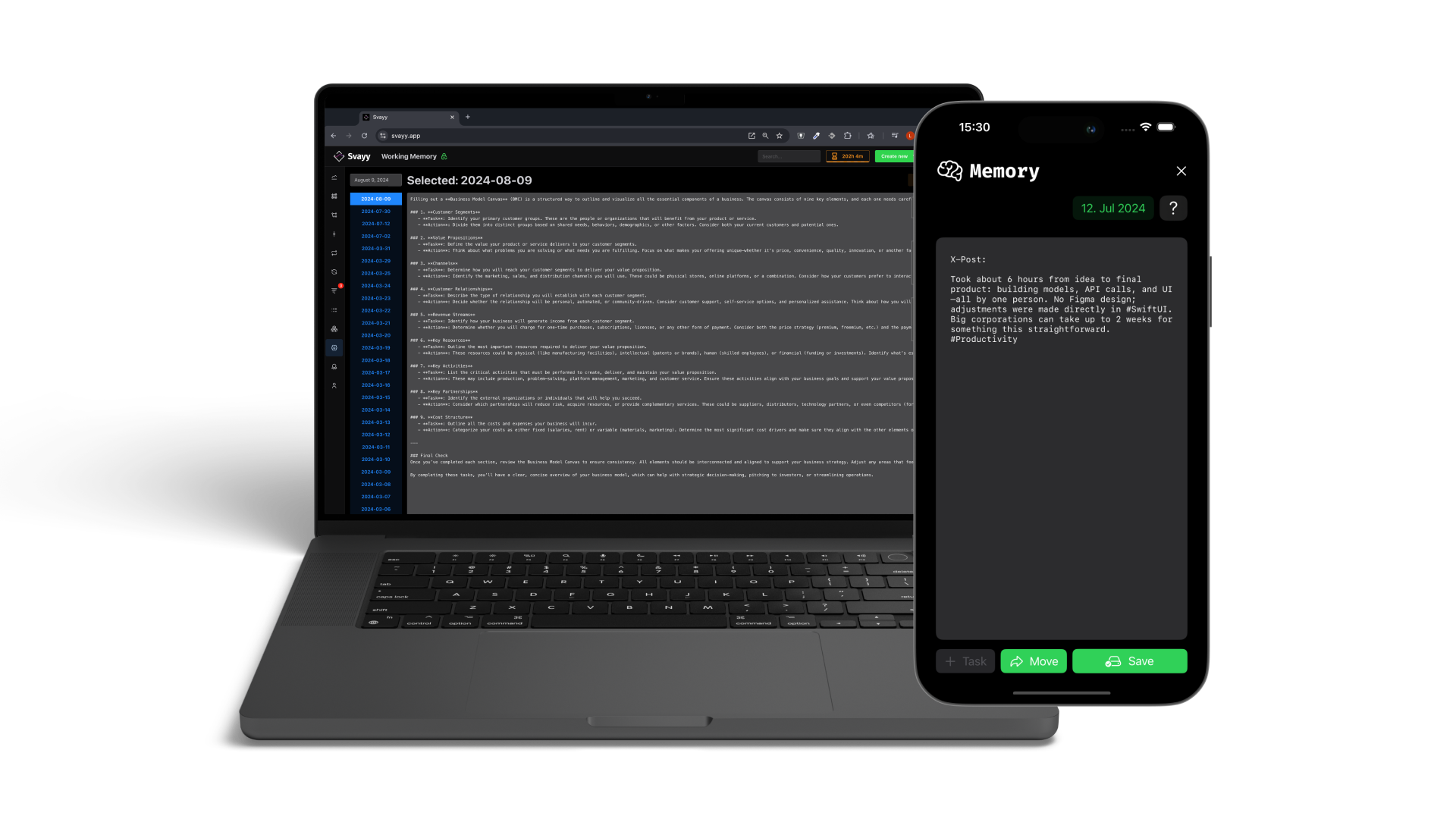
We added a monospaced textblock for each day. There is nothing else to it, you can format it any way you like.
End to End Encrypted
All the notes you enter are End to End Encrypted and can only be read by you.
Usage
The use cases for this simple feature are endless. You can use the Working Memory to copy/paste Emails, transcripts, todo-lists or any other form of text into it. Once you enter the text, just highlight a line of text and create a Task from the highlighted text via the "Create Task" button.
We noticed in our daily work life that we ourselfes use the feature mainly for notes or meeting summarys.
When in a meeting, always write down tasks, decisions and information in short bullet points. After the meeting you will be the hero in the office if you send them as an email to all participants and you can create your own Tasks directly from the Working Memory.