General Principles
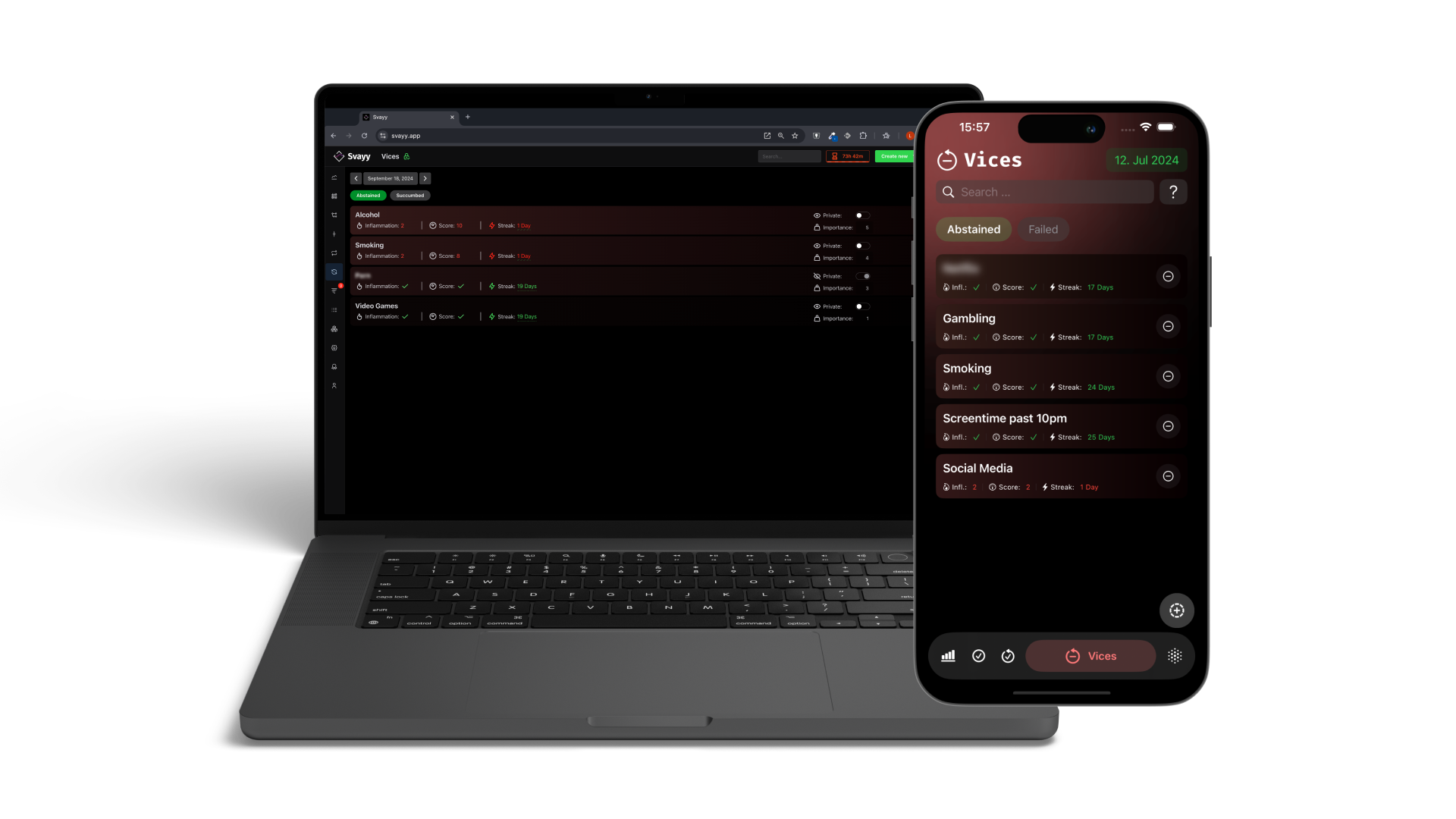
Date Picker: Present, Past and Future
In the top right corner you can find a date picker which shows you all Vices and their status for the selected date.
In Svayy we save your data event based. This means that you will always have a perfect record of each day looking back into the past. You can even plan Vices into the future however you like.
The cool thing about this approach is, that you can select a future date and see how much Score a Vice would lose over time if you don't fail. You can also create Vices at a future date, which helps you remind Vices that are not relevant in the present.
Importance
You can set a value for a Vices Importance. On creation, the default value is 1.
Importance is used to indicate how urgent or important a Vice is in relation to all other Vices. It is most commonly used to create a hirarchy where the Vice with the highest Importance is the one that you want to abstain the most from.
Inflammation
Each day you fail a Vice, it gathers +1 Inflammation. On the day of its creation a Vice has a Inflammation of 1.
If you abstain a Vice for one day, the Inflammation is decreased by -1.
Score
The Score is calculated by multiplying the Importance of it with the number of days it has been failed.
So for example a Vice with an Importance of 5 that has been failed for 3 days in a row will have a Score of 15.
Note that if you change a Vices Importance, it will change in the past, present and in the future and the Score is recalculated based on it.
Streaks
Each Vice incurs a streak, a value increasing with each day, unless you break it.
You can tap and hold on a Vice in the list or go to the bottom of a Vices detail view to show the Streak.
Share a Vice
You can share your progress on a Vice on all social media channels. You just tap and hold on a Vice in the list or go to the bottom of a Vices detail view to show the Share configuration.
You can also change a lot of the parameters that should be shown in the shared picture of your Vice like:
- Your name
- Creation date of the Vice
- Your consistency as X out of Y days
- Your weighted consistency as %
- Your best Streak
- Your worst Streak
- The background color
Search
To find Vices more easily, you can use the search field to look for them.
The search field will filter the list of Vices for the selected date by it's title.
Hiding
You can mark a Vice as hidden/unhidden.
If a Vice is marked as hidden, it will only appear in the list after you explicitly unlock it with your devices unlocking mechanism (FaceID, TouchID, PIN, ...).
We added this feature to give you some extra privacy for Vices that you don't want others to see when you are using Svayy.